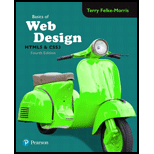
Basics of Web Design: Html5 & Css3
4th Edition
ISBN: 9780134444338
Author: Terry Felke-Morris
Publisher: PEARSON
expand_more
expand_more
format_list_bulleted
Expert Solution & Answer
Chapter 7, Problem 5RQ
Program Description Answer
“display: inline” is used to display an element as a block of content inline without providing an empty space above and below it.
Hence, the correct answer is option “D”.
Expert Solution & Answer
Want to see the full answer?
Check out a sample textbook solution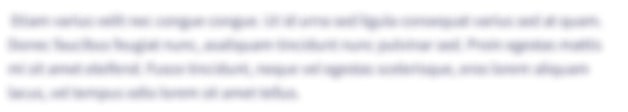
Students have asked these similar questions
Microsoft Visual C# 7th edition. need help, please. Thanks
In previous chapters, you created applications for Marshall’s Murals.
Now, modify the version of the MarshallsRevenue program created in Chapter 5 so that after mural data entry is complete, the user is prompted for the appropriate number of customer names for both the interior and exterior murals and a code for each that indicates the mural style:
L for landscape
S for seascape
A for abstract
C for children’s
O for other
When a code is invalid, re-prompt the user for a valid code continuously. For example, if Y is input, output Y is not a valid code, and re-prompt the user until a valid code is entered.
After data entry is complete, display a count of each type of mural. For example the output should be in the following format with the correct number next to each mural type:
The interior murals scheduled are: Landscape 1 Seascape 2 Abstract 1 Children's 3 Other 9 The exterior murals scheduled are: Landscape 4 Seascape 0…
shapes = [{'type': 'circle', 'x': 300, 'y': 300, 'radius': 100, 'color': 'cyan'},{'type': 'circle', 'x': 300, 'y': 300, 'radius': 10, 'color': 'white'},{'type': 'rectangle', 'x1': 500, 'y1': 500, 'x2': 550, 'y2': 580, 'color': 'green'},{'type': 'line', 'x': 0, 'y': 0, 'a': 100, 'b': 300, 'color': "black", 'width': 7},{'type': 'point', 'x': 200, 'y': 50, 'color': 'black'},{'type': 'point', 'x': 205, 'y': 50, 'color': 'black'},{'type': 'point', 'x': 210, 'y': 50, 'color': 'black'},{'type': 'triangle', 'x': 500, 'y': 100, 'a': 600, 'b': 100, 'c': 550, 'd': 200, 'color': 'yellow'},{'type': 'oval', 'x': 100, 'y': 100, 'a': 400, 'b': 400, 'color': 'red'},{'type': 'text', 'x': 500, 'y': 50, 'message': 'hello world!', 'color': 'blue'}]
I'd like to take this list and write it to a new txt file. Ignoring the ':' , {}, and words within quotation marks. so the txt file created would look like this:
circle, 300,300, 100, cyancircle, 300,300, 10, whiterectangle, 500,500, 550,580, greenline, 0,0,…
my_games = ['Zelda', 'Pokemon', 'Splatoon']
my_games[1] = 'Minecraft'
Draw (or describe) the objects and labels that the Python interpreter creates in response to the first assignment. Then draw (or describe) the objects and labels that results from carrying out the second assignment immediately after the first assignment. Include your drawings or text descriptions in the solution document.
Chapter 7 Solutions
Basics of Web Design: Html5 & Css3
Knowledge Booster
Similar questions
- Please provide answer in C#: Slot Machine Simulation A slot machine is a gambling device into which the user inserts money and then pulls a lever (or presses a button). The slot machine then displays a set of random images. If two or more of the images match, the user wins an amount of money that the slot machine dispenses back to the user. Create an application that simulates a slot machine. Figure 8-23 (on page 539 of your book) shows an example of how the form should look. The application should let the user enter into a TextBox the amount of money he or she is inserting into the machine. When the user clicks the Spin button, the application should display three randomly selected symbols. (Slot machines traditionally display fruit symbols. You will find a set of fruit symbols attached to this dropbox for your use - from the Student Sample Programs provided by the book author.) If none of the randomly displayed images match, the program should inform the user that he or she has won…arrow_forwardbootstrap class for form control is class="form-control-file" class="input-group-text" class="form-control"arrow_forwardDesign an application (submit pseudocode) that declares an array of 12 BaseBallGame objects. Prompt the user for data for each object, and display all the values. Then pass each object to a method that displays the name of the winning team or "Tie" if the score is a tie.arrow_forward
- Design an application that declares two Rectangle objects and sets and displays their values. Design an application that declares a Rectangle object using the second constructor and then displays the object's values Design an application that declares an array of 5 Rectangle objects. Prompt the user for data for each object, and then display all the values. In Pseducode Thanksarrow_forwardDriver’s License Exam The local driver’s license office has asked you to create an application that grades the written portion of the driver’s license exam. The exam has 20 multiple-choice questions. Here are the correct answers: 1. B 2. D 3. A 4. A 5. C 6. A 7. B 8. A 9. C 10. D 11. B 12. C 13. D 14. A 15. D 16. C 17. C 18. B 19. D 20. A Your program should store these correct answers in an array. The program should read the student’s answers for each of the 20 questions from a text file and store the answers in another array. (Create your own text file to test the application.) After the student’s answers have been read from the file, the program should display a message indicating whether the student passed or failed the exam. (A student must correctly answer 15 of the 20 questions to pass the exam.) It should then display the total number of correctly answered questions, the total number of incorrectly answered questions, and a list showing the question numbers of the incorrectly…arrow_forwardAn array of structure variables is declared using the statement Dim inventory(4) As Product. Write a Visual Basic statement that assigns the number 100 to the intQuantity member contained in the last array element.arrow_forward
- Specifications: Lions, Tigers, and Bears Pet Clinic needs an application that displays basic services. The application should be designed with checkboxes to select the various services (such as office call, vaccination, grooming, etc). As each service is selected, the charge for the service should display in an associated label. (When the checkmark is removed, the amount should be removed). As each selection is made, the charges should be added into the total (a variable… consider scope), and displayed in a Total Due area on the application (currency format). Align all numeric data appropriately. Consider what should happen when the checkmark is removed. Include at least 8 services that your pet clinic performs. Include a Clear and Exit button. The clear should clear all checkboxes, appropriate labels, and the total variable. Use the standard Microsoft naming conventions for all controls. Include appropriate comments in your code. This is for intro to C# Can't use parse. Thank…arrow_forwardWrite a statement that assigns the length of an array named intHomework to intGrade. In Visual Basicsarrow_forwardQUESTION 22 Write a C# GUI application named CharCount that allows a user to enter a sentence into a Textbox. After the user clicks a Button (with Count as its Text), calculate and display the number of characters in a Label on the form, ignoring blank spaces in the sentence. For example, If the user enters "I like it", display "A total of 8 characters" (the two blank spaces are omitted). Zip the project folder and submit the zipped file. Attach Filearrow_forward
- woulb you please help me work on this program C# visual Studio. Given the following: Listbox Name: lstDemo private void btnDisplay_Click(object sender, EventArgs e){ //Your code goes here }Using a for loop code the statements that will display the values below in the above listbox with each one on a new line. Use the btnDisplay_Click event to place you code in. The output should look like this in the listbox:510152025arrow_forwardPYTHON: In this assignment, you will use all of the graphics commands you have learned to create an animated scene. Your program should have a clear theme and tell a story. You may pick any school-appropriate theme that you like. The program must include a minimum of: 5 circles 5 polygons 5 line commands 2 for loops 1 global variable You may wish to use the standard code for simplegui graphics below: import simplegui def draw_handler(canvas): frame = simplegui.create_frame('Testing', 600, 600) frame.set_canvas_background("Black") frame.set_draw_handler(draw_handler) frame.start()arrow_forwardThe AppendText method creates a(n) _______object.arrow_forward
arrow_back_ios
SEE MORE QUESTIONS
arrow_forward_ios
Recommended textbooks for you
 EBK JAVA PROGRAMMINGComputer ScienceISBN:9781337671385Author:FARRELLPublisher:CENGAGE LEARNING - CONSIGNMENT
EBK JAVA PROGRAMMINGComputer ScienceISBN:9781337671385Author:FARRELLPublisher:CENGAGE LEARNING - CONSIGNMENT Programming with Microsoft Visual Basic 2017Computer ScienceISBN:9781337102124Author:Diane ZakPublisher:Cengage Learning
Programming with Microsoft Visual Basic 2017Computer ScienceISBN:9781337102124Author:Diane ZakPublisher:Cengage Learning C++ Programming: From Problem Analysis to Program...Computer ScienceISBN:9781337102087Author:D. S. MalikPublisher:Cengage Learning
C++ Programming: From Problem Analysis to Program...Computer ScienceISBN:9781337102087Author:D. S. MalikPublisher:Cengage Learning

EBK JAVA PROGRAMMING
Computer Science
ISBN:9781337671385
Author:FARRELL
Publisher:CENGAGE LEARNING - CONSIGNMENT

Programming with Microsoft Visual Basic 2017
Computer Science
ISBN:9781337102124
Author:Diane Zak
Publisher:Cengage Learning

C++ Programming: From Problem Analysis to Program...
Computer Science
ISBN:9781337102087
Author:D. S. Malik
Publisher:Cengage Learning