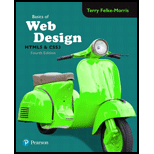
Basics of Web Design: Html5 & Css3
4th Edition
ISBN: 9780134444338
Author: Terry Felke-Morris
Publisher: PEARSON
expand_more
expand_more
format_list_bulleted
Question
Chapter 7, Problem 1FWD
Program Plan Intro
Web page creation using CSS techniques
Program plan:
- Include the HTML tag “<HTML>”.
- Include the title on the webpage using “<head>” tag.
- Include the title on the webpage using “<title>” tag.
- Include the style tag using “<style>” for internal style.
- Add the style for “body” tag with class of “blue-text”.
- Add the style for “header” tag with class of “red-text”.
- Set the border-radius as “10” pixel to show the rounded corner.
- Add the style for “footer” tag with class of “footer”.
- Set the border-radius as “10” pixel to show the rounded corner.
- Set the box-shadow as “5px 5px 10px #202020” to show the shadow effect.
- Open the body of the web page using “<body>” tag.
- Open the header tag with class name to display the header of the webpage.
- Open the header tag to display the URL and name of the website.
- Open the header tag to display the description of techniques.
- Open the header tag to display the discussion of techniques.
- Open the footer of the web page using “<footer>” tag.
- Close all the tags.
Expert Solution & Answer
Want to see the full answer?
Check out a sample textbook solution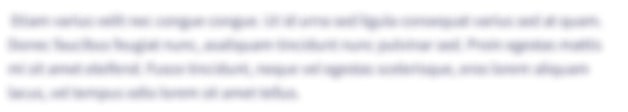
Students have asked these similar questions
Using HTML and CSS programming languages, create your personal web page which is composed by two pages (Curriculum Vitae and Cover letter) with the following content: The curriculum vitae: - The web page title is your name-cv (example: Abcd-CV) - The web page (body) color code is #A9F5F2 - Heads - Paragraph (the style of the text is justifying) - Two different colors of the text - Image (choose image from the web) - Ordered list - Unordered list -Hyperlink that connect you to the second page (cover letter) The cover letter: - The web page title is your name-cover letter (example: Abcd-cover letter) - Head - Paragraph (the style of the text is justifying) - Two different colors of the text - The web page (body) color code is #F5F6CE - Hyperlink that connect you to the wikipedia page of your native cityRequired to answer. Multi Line Text.
please use any data or color, no problem
Create a form exactly the same as the example using HTML and CSS
LANDING PAGE
A landing page is one of the best web development projects for beginners. This project demands a foundational understanding of HTML and CSS. You will learn how to add columns, divide sections, arrange items, add headers, footers. Most importantly, you will use your creativity to make the page look impressive. The alignments, the padding, the color palette, boxes and all the other elements on the page require attention. Use CSS carefully to make sure the elements on the page do not overlap.
please Don't Copy from internet
Chapter 7 Solutions
Basics of Web Design: Html5 & Css3
Knowledge Booster
Similar questions
- Write a CSS rule that places a background image halfway down the page, tiling it horizontally. The image should remain in place when the user scrolls up or down.arrow_forwardIn CSS, Find a font to use on the web. In a short paragraph, explain how you would import this font into your project and use it. Include the link to the font.arrow_forwardExplain the difference between margin and padding in CSS. Write the CSS code that adds a margin of 5 px and a padding of 10 px in all sides of a paragraph tag in htmlarrow_forward
- Complete the following webpage assignment. Assignment Instructions: Design a webpage to simulate a Blog. The website must have a banner image and a featured image with multiple resolutions to be active at different resolution breakpoints just as discussed in this lesson. Include a jQuery script in your project to further enhance the user experience. Use one of the CDN libraries. The script is up to your discretion though you must be able to justify its use. The blog page must be aesthetically pleasing and follow a traditional blog structure. It may help to look at the many WordPress templates available on the net.arrow_forwardweb development: Create a full HTML page according to the following requirements: Set the web page background color to rgb(150,150,250). Add background image to the page; you can download image. Do not repeat the background image. Set the background image position to top right. Insert the largest heading with the text "Fun Park”. Set the heading background color to white. Add opacity value 0.6 to the heading.arrow_forwardYou view a web page and watch an element expand in size and move upward as you roll over it with your mouse pointer. If this animation was created using the jQuery library, then these effects were achieved by gradually changing the values of several CSS properties for the element. Select one: True Falsearrow_forward
- Title: Links and Images Goal: Apply image designs such as background and add perform links with images and maps. 1. Create at least 2 web page for this activity. 1st Web page contains a button called "Click Me". 2nd Web page contains any contents that showcases images, styles, some paragraphs and image maps. 2. Link the 1st Web page to the 2nd Web page.arrow_forwardwrite a CSS style rule to set up a linear gradient background based on the following requirements: it is for a class named peter the direction of the linear gradient is to be from right to left and must be represented by degrees the starting colour must be red and presented in the RGB format the ending colour must be blue and presented in hexadecimal formatarrow_forwardYou are required to design HTML page based on the following descriptions: Insert Heading in the top of your web page with the following requirement Heading: “SWEET SHOP” Size of the heading = “1” Font style= “Online book shops” Insert an image after the heading, and follow the given requirements: NOTE: You can access to the Internet and find image related to the topic. Change the Width of the image to be = “600” and the Height to be = “400” Add an alternative text that identifies the image in your web page. The alternative text should be: “Candy Shop” Add label to the image. “SWEET SHOP, 2015” Change the alignment of the image to be on the “Center” Set border to the image, the thickness of the border should be “20” Add background to you web page. The background should be image. NOTE: You can access to the internet and find an image related to the topic and fit purpose. Insert 3 links base on the following requirements: First: Add…arrow_forward
- Write a program in html Create a CSS style for an H3 element, where: - colour is blue (in RGB format) - text aligned to left - text decoration red wavy underline - text transformed to uppercasearrow_forwardYou are required to design HTML page based on the following descriptions: Insert image of nature in your web page. Change the border to size”20”. Change the position of the image to be in the center of the page. Add image as background in your web page. Add attributes to your image: Alternative text=”Nature” Title=”Nature”arrow_forwardUsing HTML, CSS, and JavaScript create a small site that will display a list of 5 small images that can be dragged and dropped into a larger box to display the image larger on the site. The list of images should not disappear after being dropped. In dropbox, the image being dropped should replace the previous image dropped to the box.arrow_forward
arrow_back_ios
SEE MORE QUESTIONS
arrow_forward_ios
Recommended textbooks for you
 New Perspectives on HTML5, CSS3, and JavaScriptComputer ScienceISBN:9781305503922Author:Patrick M. CareyPublisher:Cengage Learning
New Perspectives on HTML5, CSS3, and JavaScriptComputer ScienceISBN:9781305503922Author:Patrick M. CareyPublisher:Cengage Learning

New Perspectives on HTML5, CSS3, and JavaScript
Computer Science
ISBN:9781305503922
Author:Patrick M. Carey
Publisher:Cengage Learning