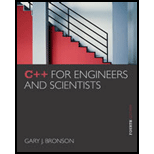
C++ for Engineers and Scientists
4th Edition
ISBN: 9781133187844
Author: Bronson, Gary J.
Publisher: Course Technology Ptr
expand_more
expand_more
format_list_bulleted
Concept explainers
Question
Chapter 8.5, Problem 3E
a.
Program Plan Intro
- Include library files for various operations.
- Declare object ofofstream.
- Create a statement to open the given file “polar.dat”.
- Use if statement with fail() method to check that the entered file name is available or not.
- Read data from the program and write data to the file.
- int main() function is used to perform all the task.
- Display the calculated results to the user.
Program Description: The main purpose of this program is to create the “polar.dat” file and tostore the given data in the file.
b.
Program Plan Intro
Program Plan:
- Include library files for various operations.
- Declare an object ofofstream.
- Create a statement to open the given file “polar.dat”.
- Use if statement with fail() method to check that the entered file name is available or not.
- Display message to the user to enter the input.
- Read data from the user and write data to the file.
- int main() function is used to perform all the task.
- Display the calculated results to the user.
Program Description: The main purpose of this program is to modify the program code given in part (a), so that the program can accept input from user and append the accepted data into the “polar.dat” file.
c.
Program Plan Intro
Program Plan:
- Include library files for various operations.
- Declare twoobjects forofstream and ifstream.
- Create two open statementsfor “polar.dat” and “xycord.dat” file.
- Use if statement with fail() method to check that the entered file name is available or not.
- Use while loop to read the file.
- Calculate x and y coordinate, by using the below given formula:
- int main() function is used to perform all the task.
- Close both the files.
Program Description: The main purpose of this program is to modify the program code given in part (a), so that the program can calculate x and y coordinate and store the calculated data in the “xycord.dat” file.
Expert Solution & Answer
Trending nowThis is a popular solution!
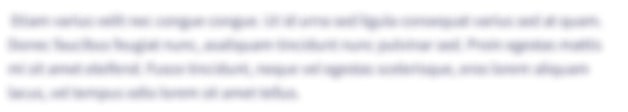
Students have asked these similar questions
(C++ Language)
Create a function that writes to a file named Inventy.txt the information of 8 items. Ask the user for the item's name, the item's quantity in storage, and the item's price and write it to the file. Create a function that reads the file and items' quantity and price to two different arrays. Create a function that computes the subtotal of each item. Implement all functions inside the main program and the computed value should be displayed with the item's name.
(C ONLY) The program expects the name of an input
file and an output file to be given by the user. If the
user does not input any names, default file names
should be used, such as input.txt and output.txt.
The input files have lines which look like this: 3
Tester College; 1909 33001 The first number
represents the rank; it is followed by the school
name, year founded, and approximate number of
students. Read the list of colleges into an array of
structures. You may assume that the maximum size
of a college name string is 64. The program should
use either the insertion sort algorithm or the
selection sort algorithm to sort the array in
descending order by rank. Display any k consecutive
schools requested by the user. For instance, if the
user enters 12, the program displays the first 2
schools in a readable format of your choice. If the
user enters 15, the program displays the first five
schools, if the user enters 2 7, display 7 schools
beginning with the one at index 1 (2 - 1), and so…
(Q. Write a program that will read a file from the user and writes its content in another file such that each line contains only 8 words.
Coding language python
Don't use pointers and arrays keep the program as simple as possible (beginner's level)
Paste the screenshots of full program with output)
inputfile = input('Enter filename to read: ')
outputfile = input('Enter filename to write: ')
f = open(inputfile,'r')
f1 = open(outputfile,'w')
for lines in f:
f1.writelines(lines)
f.close()
f1.close()
***write comments on each line of the above written program and make changes in it with accordance to question if anything is wrong and also check if the underlined part of question is solved in program or not
Chapter 8 Solutions
C++ for Engineers and Scientists
Ch. 8.1 - Prob. 1ECh. 8.1 - (Practice) a. Write a set of two statements...Ch. 8.1 - Prob. 3ECh. 8.1 - Prob. 4ECh. 8.1 - Prob. 5ECh. 8.1 - Prob. 8ECh. 8.1 - Prob. 9ECh. 8.1 - Prob. 10ECh. 8.2 - Prob. 1ECh. 8.2 - (Practice and modify) a. Enter and run Program...
Ch. 8.2 - (Practice and modify) a. Write a C++ program that...Ch. 8.2 - (Practice) Determine the OS command or procedure...Ch. 8.2 - Prob. 5ECh. 8.2 - (Data processing) a. Write a C++ program that...Ch. 8.2 - Prob. 7ECh. 8.2 - Prob. 8ECh. 8.2 - Prob. 9ECh. 8.3 - Prob. 1ECh. 8.3 - Prob. 2ECh. 8.3 - Prob. 3ECh. 8.3 - Prob. 4ECh. 8.3 - Prob. 5ECh. 8.3 - Prob. 6ECh. 8.4 - Prob. 1ECh. 8.4 - Prob. 2ECh. 8.4 - Prob. 3ECh. 8.4 - Prob. 4ECh. 8.5 - (Practice) Write a C++ program to create the...Ch. 8.5 - Prob. 2ECh. 8.5 - Prob. 3ECh. 8.5 - Prob. 4ECh. 8.5 - Prob. 5ECh. 8 - Prob. 1PPCh. 8 - (Data processing) a. Store the following data in a...Ch. 8 - (Data processing) Write a C++ program that allows...Ch. 8 - (Data processing) Write a C++ program that permits...Ch. 8 - (Data processing) Write a C++ program that reads...Ch. 8 - (Data processing) Write a C++ program that reads...Ch. 8 - Prob. 7PPCh. 8 - (Data processing) A bank’s customer records are to...Ch. 8 - (Inventory) Create an ASCII file with the...
Knowledge Booster
Learn more about
Need a deep-dive on the concept behind this application? Look no further. Learn more about this topic, computer-science and related others by exploring similar questions and additional content below.Similar questions
- (C Language) Given a set of text files containing synonyms for different words, complete the main program to output the synonyms for a specific word. Each text file contains synonyms for the word specified in the file’s name, and the synonyms within the file are grouped according to the synonyms' first letters, separated by an '*'. The program reads a word and a letter from the user and opens the text file associated with the input word. The program then stores the contents of the text file into a two-dimensional array of char* predefined in the program. Finally the program searches the array and outputs all the synonyms that begin with the input letter, one synonym per line, or a message if no synonyms that begin with the input letter are found.arrow_forward(Python) Write code that does the following: opens the number_list.txt file, reads all of the numbers from the file (1 to 100) and displays them, then closes the file.arrow_forward(python) Is the statement true or false? Use the open function to open a file for input and/or output.arrow_forward
- Instructions(C++) Write a program that reads a file consisting of students’ test scores in the range 0–200. It should then determine the number of students having scores in each of the following ranges:0–24, 25–49, 50–74, 75–99, 100–124, 125–149, 150–174, and 175–200.Output the score ranges and the number of students. (Run your program with the following input data: 76, 89, 150, 135, 200, 76, 12, 100, 150, 28, 178, 189, 167, 200, 175, 150, 87, 99, 129, 149, 176, 200, 87, 35, 157, 189arrow_forward(python) Write a function sum_file(f) that takes a filename f. Each line in f contains a single number. You should write to the last line in the file the sum of all the numbers written in the file.arrow_forward(Java) Write data to a text file file with class Formatter. Ask the user to enter a n account number, first name, last name, and account balance. Make sure to provide the user with an end-of-file indicator to end input.arrow_forward
- (Racing car) Write a program that simulates car racing, as shown in Figure 9.29b– d. The car moves from left to right. When it reaches the right end, it restarts from the left and continues the same process. Let the user increase and decrease the car’s speed by pressing the Up and Down arrow keys.Figure 9.29(a) The programs display a fan and (b–c) a moving car. (d) You can redraw a car with a new base point. Use Pythonarrow_forward(Write in C language) Write a program for a cashier which perform the following operation 1. read the name of the item, the unit price and the amount of the item customer bought from user 2. calculate the total price 3. read the money received from customer 4. calculate the balance 5. print a receipt of the purchase in a file (Assume that the customer is buying one item only)arrow_forward(C++ Programming) You are given a file consisting of students’ names in the following form: lastName, firstName middleName. (Note that some students may not have a middle name.) Write a program that converts each name to the following form: firstName middleName lastName. Your program must read each student’s entire name into a variable and must contain a function that takes as input a string, consisting of a student’s name, and returns a string consisting of the altered name. • Use the string function find to find the index of , • the function length to find the length of the string • the function substr to extract the firstName, middleName and lastName. Output the altered name into a file. This program has no user interface. Banks,John William Barret,Ron Drew,Lucy Marie Perry,Mark G Smith,John Carrarrow_forward
- (python) Write the lines of code that will open a file (Test.txt), read and output each line in that file.arrow_forward(python) Write the code to open a file called Test.txt. Store it in the variable named file.arrow_forwardInstructions(C++) A company hired 10 temporary workers who are paid hourly and you are given a data file that contains the last name of the employees, the number of hours each employee worked in a week, and the hourly pay rate of each employee. You are asked to write a program that computes each employee’s weekly pay and the average salary of all employees. The program then outputs the weekly pay of each employee, the average weekly pay, and the names of all the employees whose pay is greater than or equal to the average pay. If the number of hours worked in a week is more than 40, then the pay rate for the hours over 40 is 1.5 times the regular hourly rate. Use two parallel arrays: a one-dimensional array to store the names of all the employees (Name) a two-dimensional array of 10 rows and 3 columns to store the number of hours an employee worked in a week (Hrs Worked), the hourly pay rate (Pay Rate), and the weekly pay (Salary). Your program must contain at least the following…arrow_forward
arrow_back_ios
SEE MORE QUESTIONS
arrow_forward_ios
Recommended textbooks for you
 Database System ConceptsComputer ScienceISBN:9780078022159Author:Abraham Silberschatz Professor, Henry F. Korth, S. SudarshanPublisher:McGraw-Hill Education
Database System ConceptsComputer ScienceISBN:9780078022159Author:Abraham Silberschatz Professor, Henry F. Korth, S. SudarshanPublisher:McGraw-Hill Education Starting Out with Python (4th Edition)Computer ScienceISBN:9780134444321Author:Tony GaddisPublisher:PEARSON
Starting Out with Python (4th Edition)Computer ScienceISBN:9780134444321Author:Tony GaddisPublisher:PEARSON Digital Fundamentals (11th Edition)Computer ScienceISBN:9780132737968Author:Thomas L. FloydPublisher:PEARSON
Digital Fundamentals (11th Edition)Computer ScienceISBN:9780132737968Author:Thomas L. FloydPublisher:PEARSON C How to Program (8th Edition)Computer ScienceISBN:9780133976892Author:Paul J. Deitel, Harvey DeitelPublisher:PEARSON
C How to Program (8th Edition)Computer ScienceISBN:9780133976892Author:Paul J. Deitel, Harvey DeitelPublisher:PEARSON Database Systems: Design, Implementation, & Manag...Computer ScienceISBN:9781337627900Author:Carlos Coronel, Steven MorrisPublisher:Cengage Learning
Database Systems: Design, Implementation, & Manag...Computer ScienceISBN:9781337627900Author:Carlos Coronel, Steven MorrisPublisher:Cengage Learning Programmable Logic ControllersComputer ScienceISBN:9780073373843Author:Frank D. PetruzellaPublisher:McGraw-Hill Education
Programmable Logic ControllersComputer ScienceISBN:9780073373843Author:Frank D. PetruzellaPublisher:McGraw-Hill Education

Database System Concepts
Computer Science
ISBN:9780078022159
Author:Abraham Silberschatz Professor, Henry F. Korth, S. Sudarshan
Publisher:McGraw-Hill Education

Starting Out with Python (4th Edition)
Computer Science
ISBN:9780134444321
Author:Tony Gaddis
Publisher:PEARSON

Digital Fundamentals (11th Edition)
Computer Science
ISBN:9780132737968
Author:Thomas L. Floyd
Publisher:PEARSON

C How to Program (8th Edition)
Computer Science
ISBN:9780133976892
Author:Paul J. Deitel, Harvey Deitel
Publisher:PEARSON

Database Systems: Design, Implementation, & Manag...
Computer Science
ISBN:9781337627900
Author:Carlos Coronel, Steven Morris
Publisher:Cengage Learning

Programmable Logic Controllers
Computer Science
ISBN:9780073373843
Author:Frank D. Petruzella
Publisher:McGraw-Hill Education
Literals in Java Programming; Author: Sudhakar Atchala;https://www.youtube.com/watch?v=PuEU4S4B7JQ;License: Standard YouTube License, CC-BY
Type of literals in Python | Python Tutorial -6; Author: Lovejot Bhardwaj;https://www.youtube.com/watch?v=bwer3E9hj8Q;License: Standard Youtube License