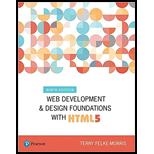
Explanation of Solution
Instruction to create a logo banner described in “http://webdevfoundations.net/8e/chapter4.html” website:
The following steps are used to create a logo banner using “Adobe Fireworks”:
Step 1: Open the Adobe Fireworks, Create a new file using “Select File -> new” menu after select the “new” option the dialog box is opened with the name of “New Document”. Set the file configuration like height, width, and resolution of the file and click on the “OK” button.
Step 2: The new file is opened for checkboard pattern. If the user wants to change the name of the file clicks on the “Untitled-1” menu and change the name. The format “.png” is the native image format in fireworks.
Step 3: Use “Adobe Fireworks” tool menu, select the mouse pointer on left side of the menu and text tool to provide text in the logo.
Step 4: Select the “text tool” to add text in logo; it appears with blue outline area on the file...
Want to see the full answer?
Check out a sample textbook solution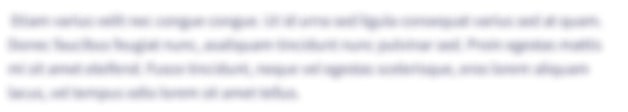
Chapter 4 Solutions
Web Development and Design Foundations with HTML5 (9th Edition) (What's New in Computer Science)
- If you want text to appear to the left of the selected image control on a Web form, you would need to click which button in thePosition dialog box? Visual basics question help please.arrow_forwardWhat lets you to create new presentation by selecting ready-made font color and graphics effects. Select one: a. Presentation Template b. Animation Scheme c. Master Slide d. Design Templatearrow_forwardAssignment: Follow the installation guide to satisfy prerequisites and install Atri engine. Create your first Atri app to get a quick introduction to the framework. Create a clone of this website’s home page. If copyright allows, you can use the same assets used in this design. Else, you can use stock pictures from Unsplash, Pexels, etc. and icons from Flaticon, etc. You can be creative about it! Please use IBM Plex Sans font. Upload your repository to GitHub and share the link with usarrow_forward
- Accessible Document Design: Reformat the following text by using highlighting techniques. In other words, make an outlined format of the processes stated in the box. Consider using bullets or numbers, headings, boldface or underlining, and white space. Turn on the machine to make a pie chart using your word processing package’s graphic components. Once it has booted up, double click on the word processing icon. After the system is open, click on "graphic," scroll down to "chart," and double click. Next, click on "data chart types" and select "pie." Once you have done this, input your new data into the "data sheet." After this has been completed, click anywhere on the page to import your new pie chart. If you want to make changes, just double click inside the pie chart, and then you can revise according to your desires.arrow_forwardWhen you deliver a presentation, you can manually specify when to display the next slide, or you can have PowerPoint move automatically to the next slide after a specific amount of time. Rather than simply replacing one slide with the next, you can use animations to control the way each slide appears on the screen. True Falsearrow_forwardAttach code and output screenshot.arrow_forward
- Attach code and plot screenshot.arrow_forwardCreate the Fragments-type app, and name it yourfirstinitial LastnameFragments. Label the fragments as is done in the video and change the background colors to those of your choice. Instead of two Fragments, use 3, and use buttons to show each one. Instead of the regular buttons, feel free to use the icon buttons. When you're finished, zip up this project and upload it to this assignment.arrow_forward
 New Perspectives on HTML5, CSS3, and JavaScriptComputer ScienceISBN:9781305503922Author:Patrick M. CareyPublisher:Cengage LearningCOMPREHENSIVE MICROSOFT OFFICE 365 EXCEComputer ScienceISBN:9780357392676Author:FREUND, StevenPublisher:CENGAGE LNp Ms Office 365/Excel 2016 I NtermedComputer ScienceISBN:9781337508841Author:CareyPublisher:Cengage
New Perspectives on HTML5, CSS3, and JavaScriptComputer ScienceISBN:9781305503922Author:Patrick M. CareyPublisher:Cengage LearningCOMPREHENSIVE MICROSOFT OFFICE 365 EXCEComputer ScienceISBN:9780357392676Author:FREUND, StevenPublisher:CENGAGE LNp Ms Office 365/Excel 2016 I NtermedComputer ScienceISBN:9781337508841Author:CareyPublisher:Cengage



