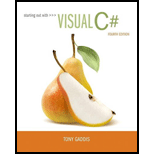
Starting out with Visual C# (4th Edition)
4th Edition
ISBN: 9780134382609
Author: Tony Gaddis
Publisher: PEARSON
expand_more
expand_more
format_list_bulleted
Question
Chapter 2, Problem 6PP
Program Plan Intro
Orion Constellation
Program plan:
Design the form:
- Place a seven label box control on the form, and change its name and properties to display the star name.
- Place a one picture box control on the form, and change its name and properties to display the image.
- Place a one command button control on the form, and change its name and properties to show the star names in label boxes.
- Place a one command button control on the form, and change its name and properties to hide the star names from label boxes.
- Place a one command button control on the form, and change its name and properties to close the application.
In code window, write the code:
Program.cs:
- Include the required libraries.
- Define the namespace “Orion”.
- Define a class “Program”.
- Define a constructor for the class.
- Define required functions to run “Form1”.
- Define a class “Program”.
Form1.cs:
- Include the required libraries.
- Define namespace “Orion”.
- Define a class “Form1”.
- In btnShowStar_Click() method,
- Set the visible to each label box to display the star names.
- In btnHideStar_Click() method,
- Set the invisible to each label box to hide the star names.
- In btnExit_Click() method,
- Close the application.
Form Design:
View the Form Design in IDE.
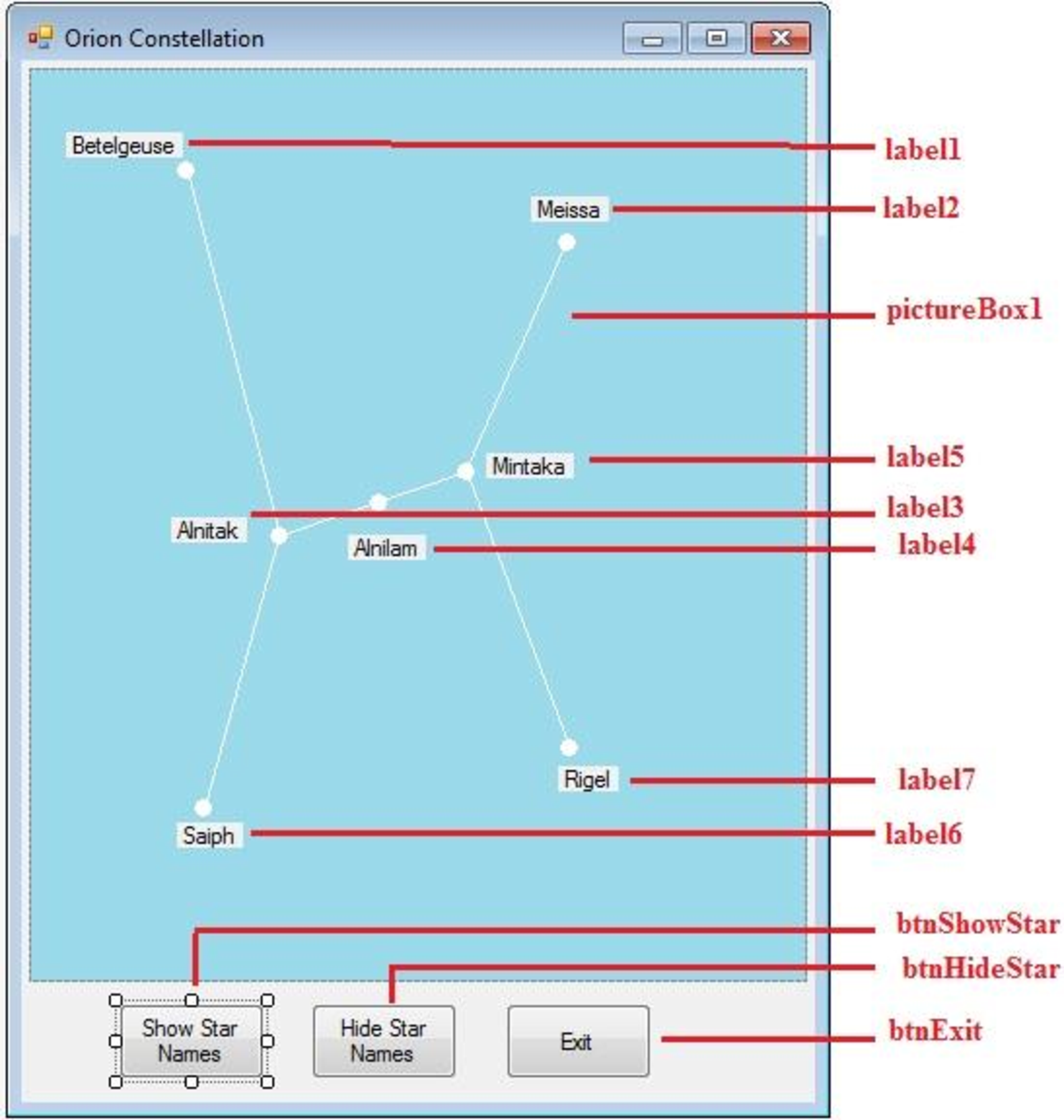
Set the Form Control properties in Properties window as follows:
| Object | Property | Setting |
| Form1 | Text | Orion Constellation |
| pictureBox1 | Image | Select Resource |
| label1 | Text | Betelgeuse |
| label2 | Text | Meissa |
| label3 | Text | Alnitak |
| label4 | Text | Alnilam |
| label5 | Text | Mintaka |
| label6 | Text | Saiph |
| label7 | Text | Rigel |
| btnShowStar | Text | Show Star Names |
| btnHideStar | Text | Hide Star Names |
| btnExit | Text | Exit |
- Add seven label box controls to form from Toolbox.
- Add one picture box control to form from Toolbox.
- Add three command box controls to the form from Toolbox.
Expert Solution & Answer
Want to see the full answer?
Check out a sample textbook solution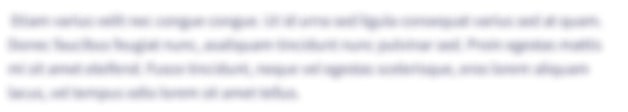
Students have asked these similar questions
Create an application with a form that resembles Figure 3-48. The PictureBox controls display the images of four fruits (a banana, an apple, an orange, and a pear) and each fruit’s calories. You can find these images in the Chap3 folder of the Student Sample Programs.
When the application starts, the total calories should be zero. Each time the user clicks one of the PictureBoxes, the calories for the fruit should be added to the total calories, and the total calories should be displayed. When the user clicks the Reset button, the total calories should be reset to zero.
Hello, I recently sent this question, but didn't provide images as needed. I apologize for that, I'm not sure how to upload the other three fruits (an apple, an orange, and a pear) since I can only upload two. If there is a way, please let me know. Just for clarification on this question, everytime the PictureBox (fruit) is clicked on, it will display the fruits calories on the label under "Total Calories", and…
Dice Simulator Create an application that simulates rolling a pair of dice. When the user clicks a button, the application should generate two random numbers, each in the range of 1 through 6, to represent the value of the dice. Use PictureBox controls to display the dice. (In the Student Sample Programs, in the Chap05 folder, you will find six images named Die1.bmp, Die2.bmp, Die3.bmp, Die4.bmp, Die5.bmp, and Die6.bmp that you can use in the PictureBoxes.)
Shape1. Shape =5 will make the shape
control appears as a
rectangle O
square O
oval O
rounded square O
Chapter 2 Solutions
Starting out with Visual C# (4th Edition)
Ch. 2.1 - Prob. 2.1CPCh. 2.1 - Prob. 2.2CPCh. 2.1 - What is the purpose of an objects sizing handles?Ch. 2.1 - What must each form and control in an applications...Ch. 2.1 - Prob. 2.5CPCh. 2.1 - Prob. 2.6CPCh. 2.1 - Prob. 2.7CPCh. 2.1 - What does a forms Text property determine?Ch. 2.1 - Prob. 2.9CPCh. 2.1 - Prob. 2.10CP
Ch. 2.1 - Prob. 2.11CPCh. 2.1 - Prob. 2.12CPCh. 2.1 - What are the rules for naming controls?Ch. 2.1 - What naming convention do most C# programmers use...Ch. 2.3 - A file that contains program code is known as what...Ch. 2.3 - What must you do if you want your application to...Ch. 2.3 - What does the Program.cs file contain?Ch. 2.3 - Prob. 2.18CPCh. 2.3 - Prob. 2.19CPCh. 2.3 - Prob. 2.20CPCh. 2.3 - Prob. 2.21CPCh. 2.3 - Prob. 2.22CPCh. 2.3 - Prob. 2.23CPCh. 2.3 - Prob. 2.24CPCh. 2.3 - What method do you use in Visual C# to display a...Ch. 2.3 - What is a literal?Ch. 2.3 - Prob. 2.27CPCh. 2.3 - Prob. 2.28CPCh. 2.5 - In which group of the Toolbox can you find the...Ch. 2.5 - Prob. 2.30CPCh. 2.5 - Prob. 2.31CPCh. 2.5 - Prob. 2.32CPCh. 2.5 - Prob. 2.33CPCh. 2.5 - Prob. 2.34CPCh. 2.5 - Prob. 2.35CPCh. 2.5 - How can you use a Label control to display output...Ch. 2.5 - What happens if you assign an empty string to a...Ch. 2.7 - What is a PictureBox control used for?Ch. 2.7 - Prob. 2.39CPCh. 2.7 - Prob. 2.40CPCh. 2.7 - Prob. 2.41CPCh. 2.7 - Prob. 2.42CPCh. 2.7 - Prob. 2.43CPCh. 2.7 - Prob. 2.44CPCh. 2.8 - Prob. 2.45CPCh. 2.8 - Prob. 2.46CPCh. 2.8 - Prob. 2.47CPCh. 2.8 - Why do programmers insert blank lines and...Ch. 2.10 - What statement do you use to close an applications...Ch. 2.10 - Prob. 2.50CPCh. 2.10 - Prob. 2.51CPCh. 2.10 - Prob. 2.52CPCh. 2 - Prob. 1MCCh. 2 - Prob. 2MCCh. 2 - __________ is the name of the blank form that...Ch. 2 - Prob. 4MCCh. 2 - A file that contains program code is called a(n)...Ch. 2 - A namespace is container that holds __________. a....Ch. 2 - A(n) __________ is a method that executes when a...Ch. 2 - Prob. 8MCCh. 2 - Prob. 9MCCh. 2 - Prob. 10MCCh. 2 - Prob. 11MCCh. 2 - The time during which you build the GUI and write...Ch. 2 - The time during which an application is executing...Ch. 2 - When you want to display text on a form, you use a...Ch. 2 - The __________ property allows you to set the...Ch. 2 - A __________ property can be set to one of two...Ch. 2 - Prob. 17MCCh. 2 - Prob. 18MCCh. 2 - In code, you use a(n) __________ to store a value...Ch. 2 - Prob. 20MCCh. 2 - The standard notation for referring to a controls...Ch. 2 - __________ is a feature of Visual Studio that...Ch. 2 - Prob. 23MCCh. 2 - Prob. 24MCCh. 2 - Prob. 25MCCh. 2 - Prob. 26MCCh. 2 - Most controls have a __________ property that...Ch. 2 - A(an) __________ appears on one line in a program....Ch. 2 - A __________ can occupy multiple consecutive lines...Ch. 2 - Programmers commonly use blank lines and...Ch. 2 - To close an applications form in code, you use the...Ch. 2 - Changing an objects Text property also changes the...Ch. 2 - When a form is created, its Text property is...Ch. 2 - The forms title is displayed in the bar along the...Ch. 2 - Prob. 4TFCh. 2 - Prob. 5TFCh. 2 - Prob. 6TFCh. 2 - In C# code, each opening brace must have a...Ch. 2 - When you double-click a control in the Designer,...Ch. 2 - Prob. 9TFCh. 2 - Prob. 10TFCh. 2 - Prob. 11TFCh. 2 - Prob. 12TFCh. 2 - Prob. 13TFCh. 2 - Prob. 14TFCh. 2 - Prob. 15TFCh. 2 - Prob. 16TFCh. 2 - When you write the values true or false in code,...Ch. 2 - Prob. 18TFCh. 2 - To close an applications form in code, you use the...Ch. 2 - The Visual Studio code editor examines each...Ch. 2 - What does a bounding box indicate about an object...Ch. 2 - Prob. 2SACh. 2 - What determines an objects appearance and other...Ch. 2 - Prob. 4SACh. 2 - Prob. 5SACh. 2 - What steps must you perform to change a forms Size...Ch. 2 - Prob. 7SACh. 2 - Prob. 8SACh. 2 - Prob. 9SACh. 2 - Prob. 10SACh. 2 - Prob. 11SACh. 2 - Prob. 12SACh. 2 - Prob. 13SACh. 2 - Prob. 14SACh. 2 - Prob. 15SACh. 2 - Prob. 16SACh. 2 - Prob. 17SACh. 2 - Prob. 18SACh. 2 - What are the three types of comments you can use...Ch. 2 - How does Visual Studio help you to quickly correct...Ch. 2 - Prob. 1AWCh. 2 - Prob. 2AWCh. 2 - Prob. 3AWCh. 2 - Suppose an applications GUI has a Label control...Ch. 2 - Suppose an applications GUI has a PictureBox...Ch. 2 - Latin Translator Look at the following list of...Ch. 2 - Prob. 2PPCh. 2 - Prob. 3PPCh. 2 - Joke and Punch Line A joke typically has two...Ch. 2 - Prob. 5PPCh. 2 - Prob. 6PP
Knowledge Booster
Similar questions
- 2. Image ViewerWrite an application that allows the user to view image files. The application should useeither a button or a menu item that displays a file chooser. When the user selects an imagefile, it should be loaded and displayed.arrow_forwarduse any language GUI The form should contain five command buttons, two labels only, and three picture boxes. The three picture boxes, each containing a flag, are on top of one another, but only one should be visible at a time. For each picture box: Be sure to add the image as a local resource. Set the Size property to 100, 50 Click the Size Mode list arrow, then click StretchImage in the list. For the Labels: One label will have your name as the programmer – see bottom left corner of the windows above. The other label will be used to display the name of the capital city. When a country button is clicked assign the name of the city into this label.arrow_forwardApplication: SnowmanCreate a window application named Snowman that displays a snowman as shown below.Application: Snowman2Write a revised version of the Snowman application named Snowman2 with the followingmodifications:- Add two buttons to the upper torso (any color but white, of course)- Move the sun to the upper-right corner of the picture.- Display your name in the upper-left corner of the picture.- Shift the entire snowman 20 pixels to the right.arrow_forward
- Assignment on GUI Create a Java Swing Application named CarShowRoom. You have to first design the UI using swing package and then write event handling code as per the following specifications. Tasks: Use Flow Layout Create a combobox containing the brands of different cars such as Audi, BMW etc. Use 5 brands as per your choice in the combobox. Create a button “show” Create a TextArea which will initially be empty. When an item is selected from the combobox and the button “show” is pressed, that TextArea will show the number of cars of that model available, price of each car, colors available and some unique features of that car. Every time an item is selected from the combobox, the details of this item will be appended to the previous information already showed in the textarea. The TextArea will not be refreshed. Create another TextField which will be invisible till a car is booked (after clicking the button “book”). Create another button “book”. When this button is clicked, the…arrow_forwardMFC In the second part of your project, you need to develop a mathematical worksheet graphical interface for elementary school students. The worksheet consists of 10 questions of operations between two random numbers. The operations are defined randomly from the set {+, -, *, /}. The GUI uses a text field to enter the maximum value of random numbers. A button with the caption "Check Answers" should be added to the GUI, and when clicked, a correct icon () should appear in front of the correct answer and an incorrect iconarrow_forwarduse java GUI The form should contain five command buttons, two labels only, and three picture boxes. The three picture boxes, each containing a flag, are on top of one another, but only one should be visible at a time. For each picture box: Be sure to add the image as a local resource. Set the Size property to 100, 50 Click the Size Mode list arrow, then click StretchImage in the list. For the Labels: One label will have your name as the programmer – see bottom left corner of the windows above. The other label will be used to display the name of the capital city. When a country button is clicked assign the name of the city into this label.arrow_forward
- The Image List controls are intended to be used to hold small pictures such as icons or thumbnails.True or Falsearrow_forwardTrue or False Forms and most controls have a Preferences property that allows you to change the object’s background color.arrow_forwardJAVA GUI LANGUAGE please create the same program as in the picture Be sure to add the image as a local resource. Set the Size property to 100, 50 Click the Size Mode list arrow, then click StretchImage in the list. For the Labels: One label will have your name as the programmer – see bottom left corner of the windows above. The other label will be used to display the name of the capital city. When a country button is clicked assign the name of the city into this label.arrow_forward
- Most controls have a __________ property that determines whether the control is visible on the form at run time. a. Render b. Viewable c. Visible d. Drawarrow_forwardIf several __________ controls exist in a GroupBox, only one of them may be selected at a time. a. CheckBox b. RadioButton c. ListBox d. SelectionButtonarrow_forwardTheater RevenueA movie theater only keeps a percentage of the revenue earned from ticket sales. The remainder goes to the movie company. Create a GUI application that allows the user to enter the following data into text fields:� Price per adult ticket� Number of adult tickets sold� Price per child ticket� Number of child tickets soldThe application should calculate and display the following data for one night�s box office business at a theater:� Gross revenue for adult tickets sold. This is the amount of money taken in for all adult tickets sold.� Net revenue for adult tickets sold. This is the amount of money from adult ticket sales left over after the payment to the movie company has been deducted.� Gross revenue for child tickets sold. This is the amount of money taken in for all child tickets sold.� Net revenue for child tickets sold. This is the amount of money from child ticket sales left over after the payment to the movie company has been deducted.� Total gross revenue. This…arrow_forward
arrow_back_ios
SEE MORE QUESTIONS
arrow_forward_ios
Recommended textbooks for you
 EBK JAVA PROGRAMMINGComputer ScienceISBN:9781337671385Author:FARRELLPublisher:CENGAGE LEARNING - CONSIGNMENT
EBK JAVA PROGRAMMINGComputer ScienceISBN:9781337671385Author:FARRELLPublisher:CENGAGE LEARNING - CONSIGNMENT Programming with Microsoft Visual Basic 2017Computer ScienceISBN:9781337102124Author:Diane ZakPublisher:Cengage Learning
Programming with Microsoft Visual Basic 2017Computer ScienceISBN:9781337102124Author:Diane ZakPublisher:Cengage Learning Microsoft Visual C#Computer ScienceISBN:9781337102100Author:Joyce, Farrell.Publisher:Cengage Learning,
Microsoft Visual C#Computer ScienceISBN:9781337102100Author:Joyce, Farrell.Publisher:Cengage Learning, EBK JAVA PROGRAMMINGComputer ScienceISBN:9781305480537Author:FARRELLPublisher:CENGAGE LEARNING - CONSIGNMENT
EBK JAVA PROGRAMMINGComputer ScienceISBN:9781305480537Author:FARRELLPublisher:CENGAGE LEARNING - CONSIGNMENT

EBK JAVA PROGRAMMING
Computer Science
ISBN:9781337671385
Author:FARRELL
Publisher:CENGAGE LEARNING - CONSIGNMENT

Programming with Microsoft Visual Basic 2017
Computer Science
ISBN:9781337102124
Author:Diane Zak
Publisher:Cengage Learning

Microsoft Visual C#
Computer Science
ISBN:9781337102100
Author:Joyce, Farrell.
Publisher:Cengage Learning,

EBK JAVA PROGRAMMING
Computer Science
ISBN:9781305480537
Author:FARRELL
Publisher:CENGAGE LEARNING - CONSIGNMENT