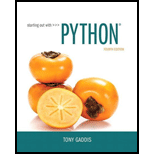
Starting Out with Python (4th Edition)
4th Edition
ISBN: 9780134444321
Author: Tony Gaddis
Publisher: PEARSON
expand_more
expand_more
format_list_bulleted
Question
Chapter 13, Problem 9PE
Program Plan Intro
Tree Age
Program Plan:
- • Import “Tkinter” module for creating the GUI programs.
- • Define the necessary named constants for creating the growth rings.
- • Define the class named “Treeclass”.
- ○ Define “__init__()” method for “Treeclass” class:
- ■ Create the main window using the “tkinter” module.
- ■ Create a canvas widget.
- ■ Create the ring1 using canvas widget using the “create_oval()” method.
- ■ Specify the text on the ring created using the canvas widget using the “create_text()” method.
- ■ Create the ring2 using canvas widget using the “create_oval()” method.
- ■ Specify the text on the ring created using the canvas widget using the “create_text()” method.
- ■ Create the ring3 using canvas widget using the “create_oval()” method.
- ■ Specify the text on the ring created using the canvas widget using the “create_text()” method.
- ■ Create the ring4 using canvas widget using the “create_oval()” method.
- ■ Specify the text on the ring created using the canvas widget using the “create_text()” method.
- ■ Create the ring5 using canvas widget using the “create_oval()” method.
- ■ Specify the text on the ring created using the canvas widget using the “create_text()” method.
- ■ Pack the canvas that is created using the “pack” method.
- ■ Call the main loop using the “tkinter” module.
- • Now, call the “Treeclass()” function.
- ○ Define “__init__()” method for “Treeclass” class:
Expert Solution & Answer
Want to see the full answer?
Check out a sample textbook solution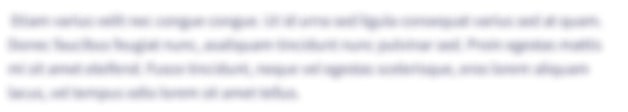
Students have asked these similar questions
Counting the growth rings of a tree is a good way to tell the age of a tree. Each growth ring counts as one year. Use a Canvas widget to draw how the growth rings of a 5-year-old tree might look. Then, using the create_text method, number each growth ring starting from the center and working outward with the age in years associated with that ring.
Implement the using Windows form App(.NET Framework) c# :
1- creat a Form titled “ Students ”
2- Add text box with max 100 letter, where student can enter his name
3- Add Grade combobox where student can select his grade (A-B-C-D-E-F)
4- Add button “Add”, when clicked the name and grade are added to the data view5- Add button “Stat” when clicked another form appears6- A data grid appears with grade vs count statistic (ex : A ,3 )
(please respond with screenshots )
Write your first name in the red part
You Last name should appear in the empty
label after you click on "My last name is”
Button
Use .place() package
• window.geometry("300x200+10+10")
def Print():
This is Amrou
My Last name is
This is Amrou
My Last name is
Haj Ibrahim
Chapter 13 Solutions
Starting Out with Python (4th Edition)
Ch. 13.1 - What is a user interface?Ch. 13.1 - How does a command line interface work?Ch. 13.1 - Prob. 3CPCh. 13.1 - Prob. 4CPCh. 13.2 - Briefly describe each of the following tkinter...Ch. 13.2 - Prob. 6CPCh. 13.2 - Prob. 7CPCh. 13.3 - Prob. 8CPCh. 13.3 - Prob. 9CPCh. 13.3 - Prob. 10CP
Ch. 13.7 - Prob. 11CPCh. 13.7 - Prob. 12CPCh. 13.7 - Prob. 13CPCh. 13.7 - Prob. 14CPCh. 13.8 - You want the user to be able to select only one...Ch. 13.8 - You want the user to be able to select any number...Ch. 13.8 - How can you use an Intvar object to determine...Ch. 13.8 - Prob. 18CPCh. 13.9 - In the Canvas widgets screen coordinate system,...Ch. 13.9 - Using the Canvas widgets screen coordinate system...Ch. 13.9 - How is the Canvas widget's screen coordinate...Ch. 13.9 - 13.22 What Canvas widget methods would you use to...Ch. 13 - The ________ is the part of a computer with which...Ch. 13 - Before GUIs became popular, the interface was the...Ch. 13 - A ________ is a small window that displays...Ch. 13 - Prob. 4MCCh. 13 - An item that appears in a programs graphical user...Ch. 13 - You can use this module in Python to create GUI...Ch. 13 - Prob. 7MCCh. 13 - Prob. 8MCCh. 13 - This widget is a container that can hold other...Ch. 13 - Prob. 10MCCh. 13 - A(n) ________ is a function or method that is...Ch. 13 - Prob. 12MCCh. 13 - You can call this method to close a GUI program....Ch. 13 - You call this method to retrieve data from an...Ch. 13 - Prob. 15MCCh. 13 - If there are a group of these in a container, only...Ch. 13 - The ________ widget provides methods for drawing...Ch. 13 - Prob. 1TFCh. 13 - Prob. 2TFCh. 13 - The data that you retrieve from an Entry widget is...Ch. 13 - Prob. 4TFCh. 13 - Prob. 5TFCh. 13 - Prob. 1SACh. 13 - Prob. 2SACh. 13 - Prob. 3SACh. 13 - Prob. 4SACh. 13 - Prob. 5SACh. 13 - Prob. 6SACh. 13 - Prob. 7SACh. 13 - How can you use an IntVar object to determine...Ch. 13 - Prob. 9SACh. 13 - Prob. 1AWCh. 13 - Prob. 2AWCh. 13 - Prob. 3AWCh. 13 - Prob. 4AWCh. 13 - Write a statement that creates a Button widget....Ch. 13 - Write a statement that creates a Button widget...Ch. 13 - Assume the variable data_entry references an Entry...Ch. 13 - Prob. 8AWCh. 13 - Name and Address The Name and Address Problem...Ch. 13 - Latin Translator Look at the following list of...Ch. 13 - Miles Per Gallon Calculator Write a GUI program...Ch. 13 - Celsius to Fahrenheit Write a GUI program that...Ch. 13 - Property Tax A county collects property taxes on...Ch. 13 - Joes Automotive Joes Automotive performs the...Ch. 13 - Long-Distance Calls A long-distance provider...Ch. 13 - This Old House Use the Canvas widget that you...Ch. 13 - Prob. 9PECh. 13 - Hollywood Star Make your own star on the Hollywood...Ch. 13 - Prob. 11PECh. 13 - Solar System Use a Canvas widget to draw each of...
Knowledge Booster
Similar questions
- Challenge (3 marks): Make the program animate the tour. The program should show the salesman starting from the first city and smoothly moving between all the cities leaving the tour as a trail behind them until they reach the last city and return back to the first one. You can loop this animation if you wish. in javascriptarrow_forwardPlease no written by hand solution A magazine contains fifteen pages. You open to a random page. The page number is six or ten.arrow_forward02 - Rectangular Prisms Prompt the user for three integers representing the sides of a rectangular prism. Calculate the surface area and volume of the prism, then draw three rectangles of asterisks portraying the top, side, and front view of the prism labeled accordingly (which set of numbers represent each view is at your discretion). Enter three integers: 2 5 6 Surface Area: 104 Volume 60 Top View (2 x 5): Side View (2 x 6): Front View (5 x 6):arrow_forward
- ● Create an Arraylist for songs Create a menu that allows the user to print the playlist, add songs, or remove songs Create a method that prints the playlist Create a method that allows the user to add songs to the ArrayList Create a method that allows the user to remove songs based on the index numberarrow_forwardRoad Trip Programming challenge description: You've decided to make a road trip across the country in a straight line. You have chosen the direction you'd like to travel and made a list of cities in that direction that have gas stations to stop at and fill up your tank. To make sure that this route is viable, you need to know the distances between the adjacent cities in order to be able to travel this distance on a single tank of gasoline, (No one likes running out of gas.) but you only know distances to each city from your starting point. Input: Your program should read lines from standard input. Each line contains the list of cities and distances to them, comma delimited, from the starting point of your trip. You start your trip at point 0. The cities with their distances are separated by semicolon. Output: Print out the distance from the starting point to the nearest city, and the distances between two nearest cities separated by comma, in order they appear on the route. Test 1…arrow_forwardMFC In the second part of your project, you need to develop a mathematical worksheet graphical interface for elementary school students. The worksheet consists of 10 questions of operations between two random numbers. The operations are defined randomly from the set {+, -, *, /}. The GUI uses a text field to enter the maximum value of random numbers. A button with the caption "Check Answers" should be added to the GUI, and when clicked, a correct icon () should appear in front of the correct answer and an incorrect iconarrow_forward
- Add Fractions problem: create in a sandbox environment. Directions: In this program you will ask the user for 4 integers that represtent two fractions. First ask for the numerator of the first and then the denominator. Then ask for the numerator and denominator of the second. Your program should add the two fractions and print out the result. For example: a sample program run might look like this, Numerator One: 1 Denominator One: 2 Numerator Two: 2 Denominator Two: 5 The sum is 9/10 //remember if you have two fractions, the following formula should be used: a/b + c/d = (a*d +b*c) / b* d public class MyProgram { public static void main(String[] args) { //Ask the user for 4 numbers. (don't forget to import your Scanner class) //create your final numerator //create your final denominator //print out your result like the example abovearrow_forwardCalculations: • Main Menu - None • Trim Molding - (length ++) / 8; add the length based on the number of walls needed then divide by 8 feet Carpet - (length * width) / 4; multiply the length and width of the room (in feet) then divide by 4 sq feet (covered by each carpet tile) ● ● Ceiling Tile o roomLength / tileLeanght tileL; o If the length of the room is not divisible by the length of the tile, you will need an additional tile to complete the job. if( roomLength % tileLeanght !=0) then tileL++; o room Width /tileWidth = tileW; o If the width of the room is not divisible by the width of the tile, you will need an additional tile to complete the job. if(room Width % tileWidth !=0) then tileW++; o totalTiles = tileW * tileL; Deliverables: = A flowchart for the main menu and each of the task- specific calculators will be created and delivered in PDF format (4 PDF files). A.java file will be created for the main menu and each of the task-specific calculators (4 .java files).arrow_forwardDice Simulator Create an application that simulates rolling a pair of dice. When the user clicks a button, the application should generate two random numbers, each in the range of 1 through 6, to represent the value of the dice. Use PictureBox controls to display the dice. (In the Student Sample Programs, in the Chap05 folder, you will find six images named Die1.bmp, Die2.bmp, Die3.bmp, Die4.bmp, Die5.bmp, and Die6.bmp that you can use in the PictureBoxes.)arrow_forward
- Four in a row is a game in which players take turns adding tokens to the columns on the game board. Tokens fall to the lowest position in the chosen column that does not already have a token in it. Once one of the players has placed four of their tokens in a straight line (either vertically, horizontally, or diagonally), they win the game If the board is full and no player has won, then the game ends in a draw. TASK Using the following class descriptions, create a UML diagram and a version of Four in a row game The game must allow for a minimum of two and maximum of four players The game must allow each player to enter their name(duplicate names should not be accepted) The game should give the players the ability to choose how many rows (between four and ten), and how many columns (between four and ten) the game board should have. The code uses several classes, including "Player", "Board","Game" and exceptions for handling errors such as invalid moves and full columns.…arrow_forwardTo restrict a user from making changes to text in a running box, you'll need a method.arrow_forwardWhat happens when you make a new map entry using a key that already exists on the map and click on it?arrow_forward
arrow_back_ios
SEE MORE QUESTIONS
arrow_forward_ios
Recommended textbooks for you
- COMPREHENSIVE MICROSOFT OFFICE 365 EXCEComputer ScienceISBN:9780357392676Author:FREUND, StevenPublisher:CENGAGE L

COMPREHENSIVE MICROSOFT OFFICE 365 EXCE
Computer Science
ISBN:9780357392676
Author:FREUND, Steven
Publisher:CENGAGE L
