
Concept explainers
a)
To create a function lightStars() and declaring a starNumber variable, to store the value of alt attribute of the target of the event object.
b)
To declare the star variable in the function lightStars() and this variable will contain the collection of object referenced by the span#starsimg.
c)
To declare the loop for the star collection with index range starts form 0 and will iterate for all the value which are less than the starNumber and adding image bw_star2.png to light the stars of the collection.
d)
To declare another loop for the star collection with index range starts form starNumeber and will iterate for all the value which are less than 5 and un-lighting all the stars by the adding the image bw_star.png to the stars of the collection.
e)
To change the value of input box with id attribute “rating” to starNumber, here starNumber value is the value of starNumber variable.
f)
To add the mouse leave event in the lightStars() function, to unlit all the lit stars when the mouse pointer moves off.
g)
To set the rating clicked by the userand adding an event listener to remove the turnOffStars() function.
Trending nowThis is a popular solution!
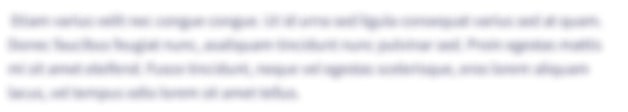
Chapter 11 Solutions
New Perspectives on HTML5, CSS3, and JavaScript
 New Perspectives on HTML5, CSS3, and JavaScriptComputer ScienceISBN:9781305503922Author:Patrick M. CareyPublisher:Cengage Learning
New Perspectives on HTML5, CSS3, and JavaScriptComputer ScienceISBN:9781305503922Author:Patrick M. CareyPublisher:Cengage Learning
