
New Perspectives on HTML5, CSS3, and JavaScript
6th Edition
ISBN: 9781305503922
Author: Patrick M. Carey
Publisher: Cengage Learning
expand_more
expand_more
format_list_bulleted
Question
Chapter 9, Problem 2RA
Program Plan Intro
To link the tny_timer.js file by using the script element tag in file tny_july.html with the defer attribute.
Expert Solution & Answer
Want to see the full answer?
Check out a sample textbook solution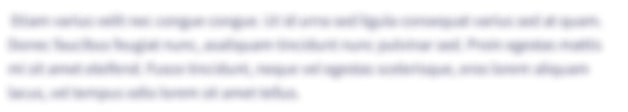
Students have asked these similar questions
How to create a product table page:
To create the product list page, you can copy the index.html file you worked on in exercise 7 to the products folder. Then, you can delete the content from the main section and modify the URLs on the page as necessary.
• Modify the horizontal navigation menu so it indicates that the product list page is the current page.
• Add a table to the section with a caption, a header, and a body as shown above. Be sure to merge the rows in the first column for each category so the category name is displayed only in the first row.
Create a new style sheet named summary.css for the product list page, and copy the styles you need from the main.css file to this style sheet. Then, modify the link element for the style sheet in the products/index.html file so it points to the correct style sheet.
• Align the caption, headings, and data, and apply any other required formatting as shown above. Use a structural pseudo-class selector to apply a background color of…
Write the JS/JQuery code to accompany the following HTML code, so that when theDelete button is clicked, any button whose text value is divisible by the numberwritten in the text field is removed from the page. You may assume that a validnumber has been typed in the text field. These screenshots show the initial page andits new appearance after typing 2 into the text field and pressing Delete
Create a word document with name as your student id number and save inside the folder “FCS-your student id number”. Enable the extension of the files and show the file extension by attaching the screenshot below.
Chapter 9 Solutions
New Perspectives on HTML5, CSS3, and JavaScript
Ch. 9.1 - Prob. 2QCCh. 9.1 - What is the difference between asynchronously...Ch. 9.1 - Provide the command to display an alert dialog box...Ch. 9.1 - Prob. 8QCCh. 9.2 - Prob. 6QCCh. 9 - Prob. 2RACh. 9 - Prob. 4RACh. 9 - Prob. 5RACh. 9 - Prob. 6RACh. 9 - Prob. 7RA
Ch. 9 - Prob. 8RACh. 9 - Prob. 9RACh. 9 - Prob. 10RACh. 9 - Prob. 11RACh. 9 - Prob. 1CP1Ch. 9 - Prob. 2CP1Ch. 9 - Prob. 3CP1Ch. 9 - Prob. 4CP1Ch. 9 - Prob. 5CP1Ch. 9 - Prob. 6CP1Ch. 9 - Prob. 7CP1Ch. 9 - Prob. 8CP1Ch. 9 - Prob. 9CP1Ch. 9 - Prob. 10CP1Ch. 9 - Prob. 11CP1Ch. 9 - Prob. 12CP1Ch. 9 - Prob. 13CP1Ch. 9 - Prob. 14CP1Ch. 9 - Prob. 15CP1Ch. 9 - Prob. 16CP1Ch. 9 - Prob. 1CP2Ch. 9 - Prob. 2CP2Ch. 9 - Prob. 3CP2Ch. 9 - Prob. 4CP2Ch. 9 - Prob. 5CP2Ch. 9 - Prob. 6CP2Ch. 9 - Prob. 7CP2Ch. 9 - Prob. 8CP2Ch. 9 - Prob. 9CP2Ch. 9 - Prob. 10CP2Ch. 9 - Prob. 11CP2Ch. 9 - Prob. 12CP2Ch. 9 - Prob. 13CP2Ch. 9 - Return to the bc_today.js file and change the...Ch. 9 - Prob. 15CP2Ch. 9 - Prob. 1CP3Ch. 9 - Prob. 2CP3Ch. 9 - Prob. 3CP3Ch. 9 - Prob. 4CP3Ch. 9 - Prob. 5CP3Ch. 9 - Above the randomlnt() function insert a command to...Ch. 9 - Prob. 7CP3Ch. 9 - Prob. 8CP3Ch. 9 - Prob. 9CP3Ch. 9 - Prob. 10CP3Ch. 9 - Prob. 2CP4Ch. 9 - Prob. 3CP4Ch. 9 - Prob. 4CP4Ch. 9 - Prob. 5CP4Ch. 9 - Prob. 6CP4Ch. 9 - Prob. 7CP4Ch. 9 - Prob. 8CP4Ch. 9 - Explore 9. Scroll back to the top of the file and,...Ch. 9 - Prob. 10CP4Ch. 9 - Prob. 13CP4
Knowledge Booster
Similar questions
- Global Variable Go to the jpf_hitori.js file in your editor. Directly below the comment section, declare the global allCells variable, which you will use to store an array of the puzzle cells in the Hitori table. Do not define a value for the variable yet. JavaScript Functions Insert a command to run the startUp() function when the page is loaded by the browser. Add the startUp() function, which displays the contents of Puzzle 1 after the page is loaded and sets up the initial event handlers. Within the function, add the following commands: Change the inner HTML of the element with the ID, “puzzleTitle” to the text “Puzzle 1”. Call the drawHitori() function using the hitori1Numbers, hitori1Blocks, and hitori1Rating variables as parameter values and store the HTML code returned by the function in the inner HTML of the page element with the ID “puzzle”. Declare a variable named puzzleButtons referencing the page elements with the class name “puzzles”. Loop through the puzzleButtons…arrow_forwardOpen the index html file and correct the doctype tagarrow_forward
Recommended textbooks for you
 New Perspectives on HTML5, CSS3, and JavaScriptComputer ScienceISBN:9781305503922Author:Patrick M. CareyPublisher:Cengage Learning
New Perspectives on HTML5, CSS3, and JavaScriptComputer ScienceISBN:9781305503922Author:Patrick M. CareyPublisher:Cengage Learning

New Perspectives on HTML5, CSS3, and JavaScript
Computer Science
ISBN:9781305503922
Author:Patrick M. Carey
Publisher:Cengage Learning