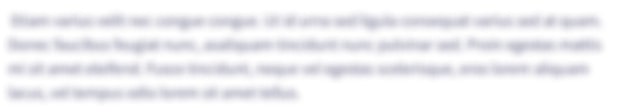Objective: Please create a Java application supported by GUI Swing and File I/O. Instructions: 1. Create an application that will enable the user to register an account through a registration form. Use the registration details (i.e., username and password) to log in to the registered account log-in form. 2. The registration form should have simple constraints validation (i.e., fields should not be empty, password and confirm password did not match, etc.). If the input is not valid, the registration form should inform the user about the problem. If registration is successful, it should notify the user that Registration is Successful, and a button should be displayed for the log-in. 3. The registered account should be stored in a text file and will be used in the log-in form. 4. The log-in form should also have constraints validation (i.e., fields should not be empty, username and/or password did not match, etc.). If the input is not valid, the log-in form should inform the user about the problem. If registration is successful, it should notify the user that the log-in is Successful.
Objective: Please create a Java application supported by GUI Swing and File I/O.
Instructions:
1. Create an application that will enable the user to register an account through a registration form. Use the registration details (i.e., username and password) to log in to the registered account log-in form.
2. The registration form should have simple constraints validation (i.e., fields should not be empty, password and confirm password did not match, etc.). If the input is not valid, the registration form should inform the user about the problem. If registration is successful, it should notify the user that Registration is Successful, and a button should be displayed for the log-in.
3. The registered account should be stored in a text file and will be used in the log-in form.
4. The log-in form should also have constraints validation (i.e., fields should not be empty, username and/or password did not match, etc.). If the input is not valid, the log-in form should inform the user about the problem. If registration is successful, it should notify the user that the log-in is Successful.
Trending now
This is a popular solution!
Step by step
Solved in 3 steps with 8 images