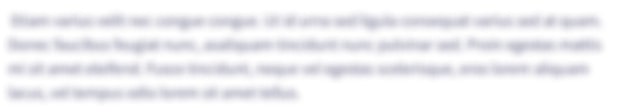Create a simple program that includes JFrame, JPanel, JLabel, JFields, JTextArea, and JButton. The program should ask the user for the following input: First name Last name • Middle name • Mobile number • E-mail address. Two (2) frames will be used in this program: OUTPUT and INPUT. The following conditions must be satisfied by the program.
Types of Loop
Loops are the elements of programming in which a part of code is repeated a particular number of times. Loop executes the series of statements many times till the conditional statement becomes false.
Loops
Any task which is repeated more than one time is called a loop. Basically, loops can be divided into three types as while, do-while and for loop. There are so many programming languages like C, C++, JAVA, PYTHON, and many more where looping statements can be used for repetitive execution.
While Loop
Loop is a feature in the programming language. It helps us to execute a set of instructions regularly. The block of code executes until some conditions provided within that Loop are true.


Step by step
Solved in 3 steps with 5 images